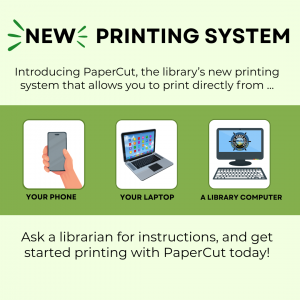-
About Homer
-
- Americans with Disabilities Act Compliance Program City Campgrounds Community Recreation Hickerson Memorial Cemetery
- Library Parks & Trails Public Safety Fire Police Emergency Information
- Events & Activities City Calendar Library Calendar Recreation Calendar Doing Business in Homer Sister City Program Coast Guard City
-
- Departments
- Government
- How Do I?
Printing at the library: PaperCut
New Printing System at the Homer Public Library!
Introuducing PaperCut, the library's new printing system that allows you to print directly from your phone, your laptop, or a library computer!
Getting Started
Library staff can give you a generic PaperCut login, which is not private and should not be used for printing confidential information. You can also create your own account.
To create your own PaperCut account:
- Go to https://print.homerpubliclibrary.org:9192/user
- Click “register as new user”
- Fill out your information and click “register”
- Remember your account information!
- You will use this username and password anytime you want to print at the library, either from a library computer or your personal device.
PRINTING FROM A PERSONAL DEVICE
If it is your first time printing from your device, you will need to download the PaperCut software. You only have to do this once.
- Check that you are connected to Homer Library WiFi
- Go to https://print.homerpubliclibrary.org:9164/setup
- Select your operating system (bottom of the page) and downlaod
- Need help? Ask a librarian for device -specific instructions or other assistance!
Ready to print?
- Select print on a document like normal
- Choose a printer with the subtext “HPL-PaperCut” or that says Mobility Print with the green Papercut logo
- A new window will appear prompting you to "sign in to the printer" or "authenticate the print job." Enter your PaperCut account information.
- Proceed to the print release station.
FINAL STEP : PRINT RELEASE STATION
- Sign in to the print release station using your PaperCut account
- Put the required amount of change in the coin box
- Select “print” to the right of the document you want to print, or select “print all” in the bottom right of the screen.